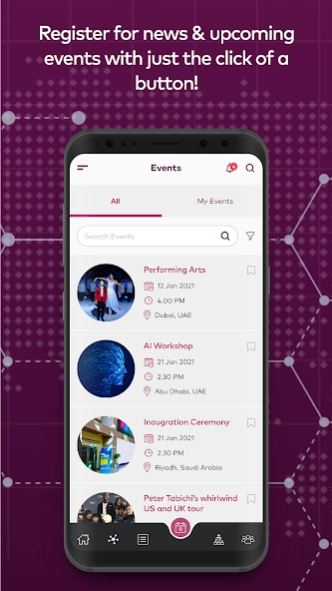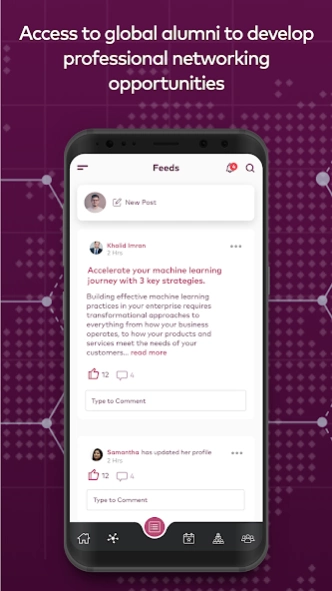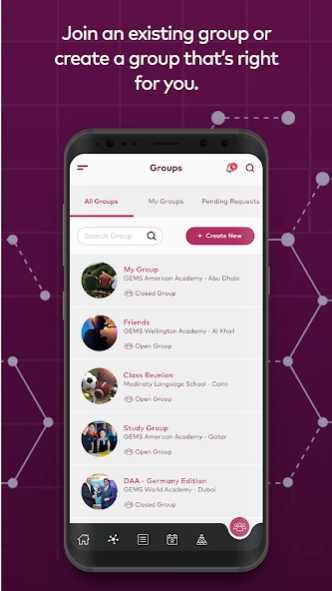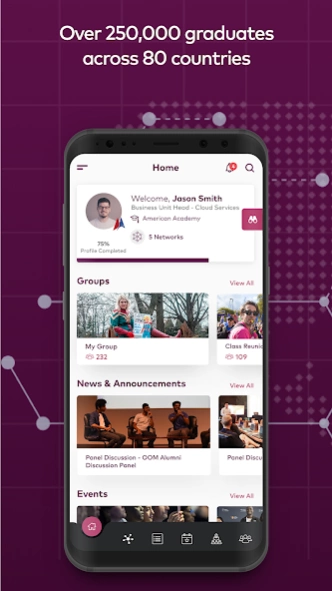GEMS Alumni 1.30
Continue to app
Free Version
Publisher Description
GEMS Alumni - The objective of Alumni platform is to create a lifelong and worldwide community
GEMS Alumni app allows you to connect and be part of a global network of GEMS students under a single umbrella. Alumni members will be able to access their network and stay up to date with news, achievements, events, internship / jobs opportunities, share memories and a lot more. Designed to bring together all the GEMS students, the app offers a host of services and support to maintain a lifelong relationship with alma mater.
The GEMS Alumni app offers a range of features such as:
Networking
Search and connect with former classmates and the wider GEMS community to develop professional networking opportunities
Groups
Create or join a group with other members across all regions for enhanced collaboration, talk about latest trends, knowledge sharing or other relevant topics
Events
Access to alumni events; class reunions and other social events. Provision to set up events, manage and promote them
News & Announcements
Keep up to date with the latest news from the GEMS community and network
Career Support
Seek advice and guidance on career planning and university selection and choices
Mentoring
Volunteer to be a mentor. Provide professional support, guidance, motivation, emotional support and role modeling
Internship/Job Opportunities
Look up external internship and job opportunities for career advancement and gaining relevant work experience
About GEMS Alumni
GEMS Alumni is a free app for Android published in the Teaching & Training Tools list of apps, part of Education.
The company that develops GEMS Alumni is GEMS EDUCATION. The latest version released by its developer is 1.30.
To install GEMS Alumni on your Android device, just click the green Continue To App button above to start the installation process. The app is listed on our website since 2023-08-22 and was downloaded 1 times. We have already checked if the download link is safe, however for your own protection we recommend that you scan the downloaded app with your antivirus. Your antivirus may detect the GEMS Alumni as malware as malware if the download link to com.gems.alumni is broken.
How to install GEMS Alumni on your Android device:
- Click on the Continue To App button on our website. This will redirect you to Google Play.
- Once the GEMS Alumni is shown in the Google Play listing of your Android device, you can start its download and installation. Tap on the Install button located below the search bar and to the right of the app icon.
- A pop-up window with the permissions required by GEMS Alumni will be shown. Click on Accept to continue the process.
- GEMS Alumni will be downloaded onto your device, displaying a progress. Once the download completes, the installation will start and you'll get a notification after the installation is finished.